Time Off Accounts
Time off accounts allows you to set up different time off account. You can set up one account and put all time off in that account or you can set up different time off account for each different type, for example one for sick days and another for paid time off.
To add a time off account:
-
Go to Time Off> Tine Off Accounts
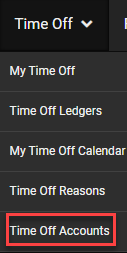
-
In the upper right corner click Add Time Off Accounts.
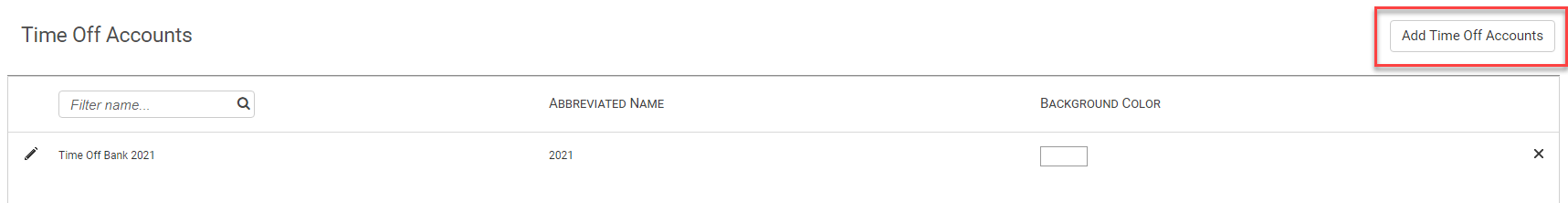
-
Fill out necessary information.
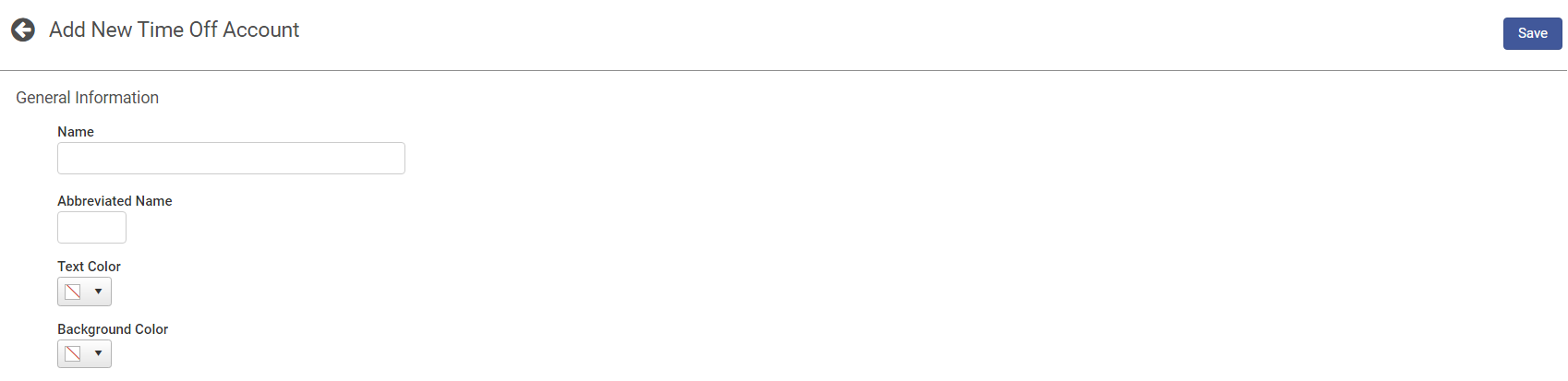
-
Name: Allows you to name you time off account ( example: 2021)
-
Abbreviated Name: Lets you abbreviate the name (example: 21)
-
Text color: Allows you to set the text color
-
Background Color: Allows you to select the background color
-
-
Click save
To Modify or Delete a Time Off Account:
To edit time off accounts click on the  next to the time off reason you want to edit.
next to the time off reason you want to edit.
To delete a time off account click the  to the left of the time off reason.
to the left of the time off reason.
Copyright © 2021 Program Works